Exit Tickets, Classroom Games and more....
- LeAnne Wagner

- Sep 3, 2018
- 2 min read
Week 2, here we come. Before long we will be in the thick of it. With all of this talk about Illuminate, how can we utilize some of the grading features of Illuminate to give us data that we can use to measure our instructional strategy effectiveness? Teachers are consistently measuring student progress through a number of different strategies. How can we utilize the tools in Illuminate to make this process easier, more engaging and better yet...give us some data that we can use to inform our instruction.
There are a couple of things that you can use in Illuminate to aid in the process of measuring student progress and whether or not our teaching strategies are hitting the mark. On the Fly Assessments is a great way to quickly guage student learning and gives teachers some powerful measurements to collect and assess.
What is an "On the Fly Assessment"? It is an assessment that can be created quickly, administered and scanned/graded on the spot while collecting data to start painting a picture of how a student, or group of students is progressing.
Where to start...
Step 1--print answer sheets that are pre-slugged (student name and ID are already printed). Better yet, laminate or cover these answer sheets in a way that you can use them daily if you want.

Step 2--create the assessment. Choose "On the Fly", specify the number of questions, scan the answer key and you are ready. Utilize your laptop's webcam to scan the student responses, on their way out as an exit ticket or in the middle of class as a classroom competition. Either way you can get meaningful data, quickly.
Step 3--scan the answer sheets and get results
Overall Performance based upon answer sheets scanned
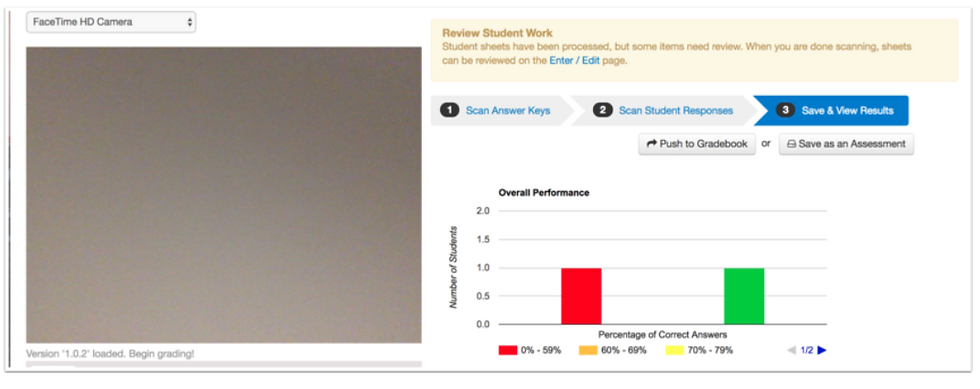
Score distribution

Response Frequency

Step 4--Push to Gradebook

Step 5--Save as an assessment
If you want to use this at a later date or have students who are absent complete the assessment, you can save and access it later.

And there you go... a quick and easy way to collect data to inform instruction. Give it a try.




Comments